Microphones that are built-in to the camera are usually low-quality and don't pick up very good audio. Whenever possible use an external microphone. There are shotgun microphones, which go on top of the video camera (via the hot shoe) and extend the reach of the onboard microphone.
Omni-directional microphones mean that it picks up sound evenly from all angles. This is typically used for picking up ambient noise; when the camera is still and the sound is moving. This is not the type of microphone if you are looking to pick up sound from one person or one object. Omni sound are general and unfocussed.
 Unidirectional microphones picks up sound predominantly from one direction. This includes cardioid and hypercardioid microphones. Cardiod picks up sound in a "heart shape" pattern. It picks up mainly in the front and then to a lesser extent on the side. This is good for picking up sound in the direction that the microphone is pointed while picking up some ambient noise on the side. This is for the most general uses. The hypercardioid is an exaggerated version of the cardioid pattern. It is very directional and eliminates most sound from the sides and rear. This is used for isolating the sound from a subject or direction when there is a lot of ambient noise. By removing all the ambient noise, uniderctional sound can sometimes be a little unnatural. If the mic doesn't stay pointed at the subject you will lose the audio.
Unidirectional microphones picks up sound predominantly from one direction. This includes cardioid and hypercardioid microphones. Cardiod picks up sound in a "heart shape" pattern. It picks up mainly in the front and then to a lesser extent on the side. This is good for picking up sound in the direction that the microphone is pointed while picking up some ambient noise on the side. This is for the most general uses. The hypercardioid is an exaggerated version of the cardioid pattern. It is very directional and eliminates most sound from the sides and rear. This is used for isolating the sound from a subject or direction when there is a lot of ambient noise. By removing all the ambient noise, uniderctional sound can sometimes be a little unnatural. If the mic doesn't stay pointed at the subject you will lose the audio.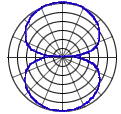
Always watch the meters at the bottom of your viewfinder or on the side of the camera to insure you are recording the audio. The best move would be to use headphones, if you have them. That way you can plug them into the video camera and listen to the audio that is being recorded and check the sound level.
Remember you can always record ambient noise anytime during your hunt and edit it in to your final project. You can also record voice overs and add them in later as well.












0 comments:
Post a Comment