Aperture is the size of the opening in the lens that lets the light pass through the camera. The importance of manually controlling the aperture is because it gives you control of the amount of light that enters the camera and exposes the digital sensor.
The aperture settings are known as f/stops. Lower f/stops indicate a larger aperture opening. Higher f/stops indicate a smaller aperture opening. Here is a diagram showing you the difference in a lower f/stop and a higher f/stop:
Aperture works hand in hand with Shutter Speed. A small aperture lets in less light, but a slow shutter speed will leave the aperture open longer to let in more light. Likewise, a large aperture lets in a lot of light, so in order to get the proper exposure, the shutter speed must open and shut the aperture very fast.
Depth of field is affected by the size of the aperture. Depth of field refers to how much is in focus, from front to back (or near to far) within an image.
Large aperture openings (indicated by lower f-stop numbers) cause less of a scene to be in focus.
examples:
Notice how the subject of the image is in focus and the background is blurred. This is shallow depth of field. This is called selective focus – it helps focus all the attention on the subject without distraction.
Small aperture openings (indicated by higher f-stop numbers) cause more of a scene to be in focus. This is common in landscape photography.
examples:

In this set of apertures - f/2.8, f/4, f/5.6, f/8, f/22, and f/32 – f/2.8 represents the largest opening and f/32 represents the smallest of the aperture openings.
Small f number = small depth of field
Large f number = large depth of field.
Many scenes that you shoot will feature no depth at all, such as a flat subject or a scene when all of the important subjects are in the distance. A good middle f/stop number is recommended for these types of scenes.
examples:


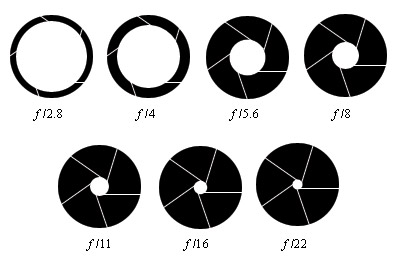















This is some helpful info, thank you for sharing. Is the f-stop dictated by the lens? Or the camera itself?
ReplyDelete